Want to improve your car drawing abilities? Walk you're way through these steps and you will have the tools to sketch your very own car. You can make it into a cheerful cartoon car or keep it looking sharp and realistic. Rev your drawing engine and get ready to learn how to use basic shapes to sketch your favorite car.
Step 1: Draw the body
Draw a rectangle and then connect a second rectangle half the size of the first extending up and back from the right side of the first rectangle.
Draw lightly so you can easily erase your guidelines.
Step 2: Draw roof section
Add three short, straight vertical lines. Place line one just left of the center top of your original rectangle, make line two slightly longer than the first and left of the center of your second rectangle, and extend line three from the body's far right vertical line that is the side of the second rectangle. Connect the three lines at the top.
Step 3: Add wheels
Draw two vertical rectangles near the front and rear of the body's side with one-quarter of the line extending beneath the car. The upper and lower lines should slant upwards. Draw short horizontal lines left of the left vertical line, and then go straight upwards to the car body. Repeat for the left front tire.
Step 4: Define hood and grill
Add two right slanted lines at the corners inside the front hood rectangle. Slant another line starting from center top of the hood's top to just inside the body's rear edge. Draw a straight line across the lower edge of your original rectangle for the bumper, adding a rectangle for grill work directly above the bumper.
Add eyes instead of headlights and a smile instead of a front bumper to create a cartoon car.
Step 5: Round shapes and erase guidelines
Round the bodywork and erase your guidelines.
Step 6: Add detail and shading
Add headlights, body details, tires, and grillwork. Shade shadowed areas to complete your drawing.
Just updated your iPhone? You'll find new emoji, enhanced security, podcast transcripts, Apple Cash virtual numbers, and other useful features. There are even new additions hidden within Safari. Find out what's new and changed on your iPhone with the iOS 17.4 update.


















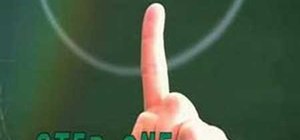








Be the First to Comment
Share Your Thoughts