Using just the airbrush in MS Paint you can make a cartoon dog on your computer. Start off by making a circular shape using the airbrush, keep at it until it is dark and prominent and then color in the lower half of the circle, this is the nose. Now start making a line from the bottom of this circle downwards, slowly start curving the line at a ninety degrees angle. At the end of this line attach a semicircle to it so that it is perpendicular to the line. Above this line also make three small dots, these should around the area where you started the line. Now at the point you curved the previous line, extend a line from that point to the right side of the circle. Now make a line connecting the same curving point and the end of the line, it should also be a semicircle so that when made you see a smile. Now make a similar line inside it to show the teeth. Now make a semicircle over the nose. Make the dog's neck, extend it upwards to make its ears, these should be triangular in nature, connect the ears with the line you just made. Now below that line make two circles which are the eyes, make two smaller dots within for eyeballs. On the neck a strap for the dog and that's it.
Just updated your iPhone? You'll find new emoji, enhanced security, podcast transcripts, Apple Cash virtual numbers, and other useful features. There are even new additions hidden within Safari. Find out what's new and changed on your iPhone with the iOS 17.4 update.




















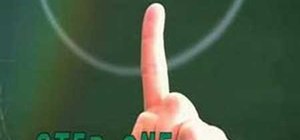




Be the First to Comment
Share Your Thoughts