If you want to draw full body manga characters you need to make sure you know how to draw legs. First you should draw hid lines in a box and then connect legs. Make sure you have a gap for the legs and that the legs as even. Draw two circles for the buttocks and then draw legs coming down with a space in between them. Make sure you draw circles to distinguish the ankle and the knee joint. Measure out the leg to make sure the knee to hip and knee to ankle are approximately even. If you want to draw a leg that is coming or lifted you should draw a help line from the hip line. Remember that when doing this the rotation point is inside the hip. Next, you also need to establish where you want to draw the knee. If you are lifting the leg up the kneecap must be bigger since it is extend out towards you. You also need to remember to draw the leg at an ankle. This is the same for the ankle, which also must be a little bigger on the leg that is being lifted up. If something is drawn at an angle, remember it will usually shrink. First, you want to determine the size of the head the body size ratio that you want to use. The character height will be the head size times your ratio you are using. Now the next step is to figure out where the crotch is my using the head length. Next, you can begin to sketch and draw in the torso to your figure. Now, add your arms and remember the the arm will be 1,5 times as long as the head. Next, you need to find the knee cap which is in the middle of the upper thigh basically. Always remember to draw the gap in between the legs! Add feet using the help of a triangle and circle and then shape them out. Now, erase your sloppy lines and redefine your sketch. Now you can fill in your sketch with a face and accessories however you would like.
Just updated your iPhone? You'll find new emoji, enhanced security, podcast transcripts, Apple Cash virtual numbers, and other useful features. There are even new additions hidden within Safari. Find out what's new and changed on your iPhone with the iOS 17.4 update.




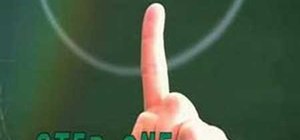




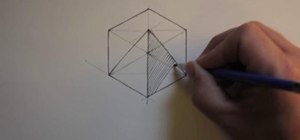

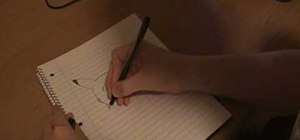




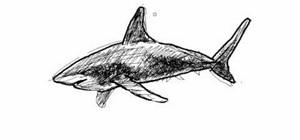








Be the First to Comment
Share Your Thoughts