Learn the art of drawing a 'Lotus Flower' on your computer, by watching this video. Begin by drawing a faint outline of the flower at the outset. This is done by drawing an oval shape first. Then a straight line is drawn below the oval, along the center. A semi-circle comes next, touching the extreme ends of the oval shape. Similarly, a mirror image of the semi-circle is drawn, below it. The petals of the lotus flower are then outlined in dark, from the center and on either side symmetrically, falling within the frame of the semi –circle drawn. Similarly, the petals are outlined against the semi-circle below. Some additional petals are outlined at the top, to give a 3D effect to the image. Next, the stem and circular leaf at the base are outlined. A small bud, emerging from the left side of the lotus, is drawn. The initial faint outlines drawn are then erased. The lotus is colored in pink and the leaf in green. The background colors of yellow and blue are added. Shading is done at the appropriate places to add depth to the picture. That completes the drawing of the lotus flower, easy yet beautiful!
Just updated your iPhone? You'll find new emoji, enhanced security, podcast transcripts, Apple Cash virtual numbers, and other useful features. There are even new additions hidden within Safari. Find out what's new and changed on your iPhone with the iOS 17.4 update.









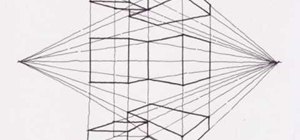



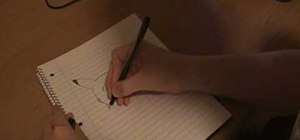










Be the First to Comment
Share Your Thoughts