Did you ever think a question mark could turn into a cartoon? Well, grab your pen because Bruce Blitz is going to show you how you can create cartoons from symbols. This is an easy way to learn to draw cartoons. All you need is paper, pencil, markers, colored chalks or colored pencils, and an eraser. First, draw a question mark. Next, draw 2 C's (one backwards) for eyes at the top point. The curve in the question mark will become a nose. Add 2 pupils and eyebrows facing up. Draw hair and an ear underneath. Draw an outline for a face, extending down in a long oval. Draw a question mark to the right of his face. For the second cartoon, draw a percent sign with large circles for dots. Use the top circle to create an eye. Make the eye half closed and add a pupil. Add an eyebrow facing up. Add a pointy nose coming out of the front of the eye. From the bottom of the nose, draw a long, strong chin, making the line connect to the other circle. Turn that circle into an ear by adding detail. Add a u shaped smile and close out the cheek. Open up the mouth and add a line in the center for his teeth. Draw his tongue in the bottom half and darken in the rest. Turn the line from the percent sign into a sideburn. Add in a big fluffy pompadour, connecting the necessary lines. Use back and forth strokes to color in his hair and show direction. His hair should look shiny and black. Draw a music note next to his mouth to show he's singing. Use light blue to shade the background around his face; this will make him stand out. Color his face in peach, and use red for his tongue and cheeks. Watch this how to video and you will be able to make a cool cartoon out of symbols.
Make a cartoon out of symbols
Just updated your iPhone? You'll find new emoji, enhanced security, podcast transcripts, Apple Cash virtual numbers, and other useful features. There are even new additions hidden within Safari. Find out what's new and changed on your iPhone with the iOS 17.4 update.

















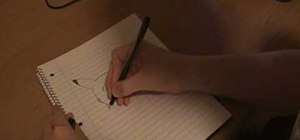

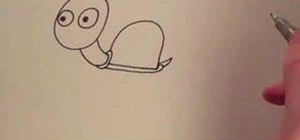
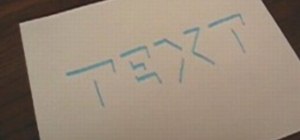





Be the First to Comment
Share Your Thoughts