This video shows you how to draw a cartoon smiley head in Inkscape:
Open a new page.
- Firstly go to the circle tool in the left hand bar and create a circle on the page
- Next go to the fill tool on the top bar and select the outline icon. This will outline your shape.
- Next select your desired color to fill the shape with using the color wheel
- Next for the eyes as you did with the original shape, use the circle tool and create two eyes
- Again, as you did with the original shape, select the fill tool and select the color desired to fill the eyes, in this case it is a pale yellow
- You can adjust the size and location of the eyes by clicking on them and using the adjust square
- For the mouth you use the circle tool and the rectangle tool from the left toolbar. Next use the overlap tool from the 6th from left drop down menu
- Once the mouth is formed adjust the size and location as you did with the eyes
- Using the fill tool alter the color of the mouth, in this case white was used
- For the teeth use the line tool from the left hand toolbar and draw a line from one side of the mouth to the other. Do the same in a series from top to bottom of mouth for the individual teeth
- The face, colors used and thickness/length of lines can be adjusted as done so before.
- Use the circle tool to create the pupils of the eyes and fill them with a black center and outline using the fill tool
- These circles can be adjusted as seen before
Just updated your iPhone? You'll find new emoji, enhanced security, podcast transcripts, Apple Cash virtual numbers, and other useful features. There are even new additions hidden within Safari. Find out what's new and changed on your iPhone with the iOS 17.4 update.



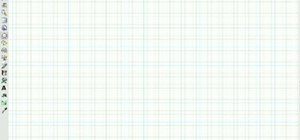


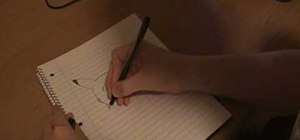





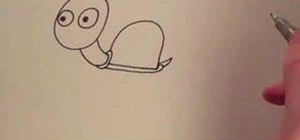




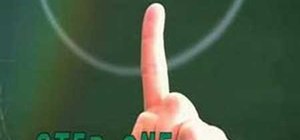






Be the First to Comment
Share Your Thoughts