This drawing lesson from Merrill is split up into three parts, each one focusing on a different view on the human ear. If you've ever had trouble sketching the human ear in the past, these videos should clear things up for you. You'll learn the three most basic views— 1) 3/4 view, 2) side (profile) view and 3) front face view.
Video 1: 3/4 View
Step 1: Draw a football shape. When the ear is foreshortened, it slightly resembles a football.
Step 2: Make a candy cane shape. Notice that the candy cane closely resembles a letter C.
Step 3: Make a bubble letter C shape. Notice that the bottom of this shape is a triangle. Notice that this C shape is slightly more narrow than the ear from the side view.
Video 2: Front Face View
Step 1: Make a closed C shape. The placement of the ear falls between the bottom of the eyebrows and the bottom of the nose. Be sure to notice that the angle of the ear follows the jawline. It is not straight up and down.
Step 2: Make the candy cane shape. Notice that the candy cane closely resembles a smaller C shape.
Step 3: Make a bubble letter C shape. Notice that the bottom of this shape is a triangle.
Video 3: Profile View (Side View)
Step 1: Make the two shapes that you see. Notice that the top part of each shape is wider than the bottom.
Step 2: Observe the reference image and then draw in the lines.
Step 3: This is a little bit confusing, so be sure to take your time. Add a line to each side and a rainbow shape on the inner part of the ear.
Just updated your iPhone? You'll find new emoji, enhanced security, podcast transcripts, Apple Cash virtual numbers, and other useful features. There are even new additions hidden within Safari. Find out what's new and changed on your iPhone with the iOS 17.4 update.







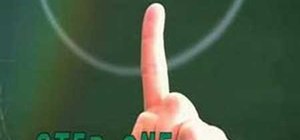








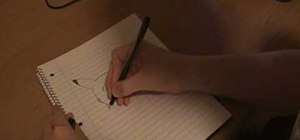








Be the First to Comment
Share Your Thoughts