Drawing is easy for some, harder for others, but drawing letters is pretty simple for both the pro and novice artist. There's all kind of text styles you could conjure up, and they don't have to be boring fonts. Fire up your imagination to create different styles for drawing numbers and letters of the alphabet, adding individuality and pizzazz to names, messages, greeting cards and decorated items.
You Will Need
* Pen or Graphite pencil
* Paper
* Eraser
* Colored pencils or markers
Step 1: Draw bubble style
Draw bubble style by printing numbers and letters of the alphabet in the common block style, and them draw over them, fattening and rounding them until you have the look you want.
Step 2: Create graffiti
Create different graffiti styles by first drawing stick letters and numbers, leaving ample space between them, and then adding straight, wavy, or other contoured lines around them. Then fill them in with colors or patterns.
Practice the different styles you want to master, focusing on the more difficult letters of the alphabet, like A, R, B, S, and Q.
Step 3: Draw 3-D letters
Draw 3-D letters and numbers by beginning with 2-D versions characterized by length and width. Shade these by placing the darkest values along the outer edges, or in the centers with the lightest values at the outer edges.
Step 4: Apply creativity
Apply creativity to your letters and numbers by exaggerating forms, outlining, and coming up with your own special effects and style.
Step 5: Erase unwanted lines
Erase any unwanted lines and step back and appreciate your composition. Share your new talent to wow your friends.
American communities spend an estimated $12 billion annually in cleaning unwanted graffiti written on buildings and other places.
Just updated your iPhone? You'll find new emoji, enhanced security, podcast transcripts, Apple Cash virtual numbers, and other useful features. There are even new additions hidden within Safari. Find out what's new and changed on your iPhone with the iOS 17.4 update.
















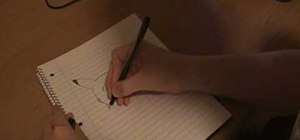
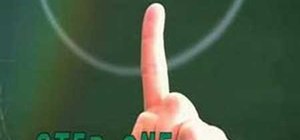






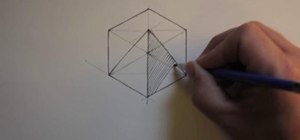


Be the First to Comment
Share Your Thoughts